What is Cloudflare?
Cloudflare, Inc. is a U.S. company that provides a content delivery network, Internet security services and distributed domain name server services, sitting between the visitor and the Cloudflare user’s hosting provider, acting as a reverse proxy for websites. Cloudflare is headquartered in San Francisco, California, with additional offices in London, Singapore, Champaign, Austin, Boston and Washington, D.C.
What type of website suitable of using cloudflare?
- Website have high numbers of visitor on the same post or static page. ie: Static Blog, Static Content
- Website that require to hide up their origin server ip addresses
- Website that require a https cert for free (Apache) (Nginx)
- Website that need an Anti-DDOS protection for free
- Website that need performance and security statistics report
- Website that need automatic configure http to https rewrite
- Website that need a WAF for blocking client IP addresses that hit a URL pattern
- Website need to minify Java Scripts, HTML, CSS
- Website that need to prevent others stole your content image (Hotlink Protection)
How do we configure our domain from godaddy, name.com, etc to cloudflare.com
Step1
Register an account on cloudflare.com
Step2
Login and Press the Add site button on the top right.
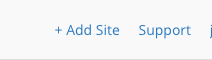
Step3
Insert your domain name that you wants to move to cloudflare. ie: abc.com
Press “Begin Scan” once you enter your domain name. its will take a while time.
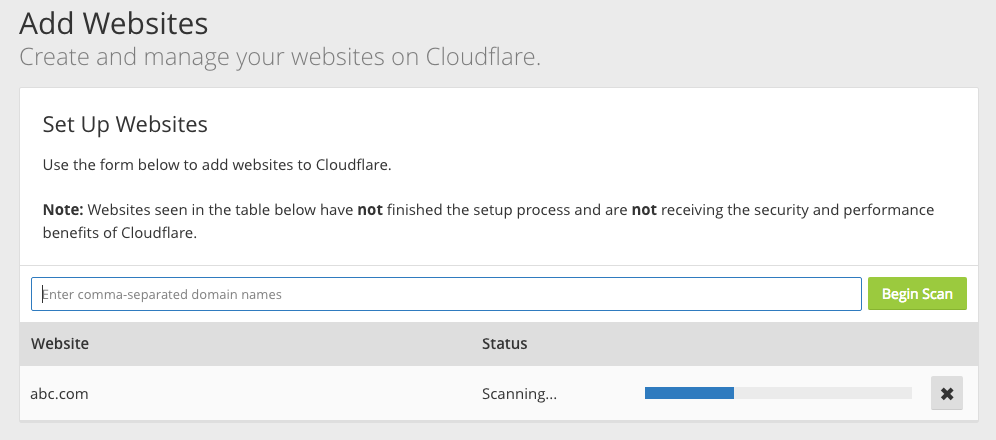
Step4
Add your DNS record.
Note: Most of the time if you have existing DNS record on your domain registrar, cloudflare will auto move over all the records.
Otherwise, add it yourself.
Press “Continue” after adding your records.
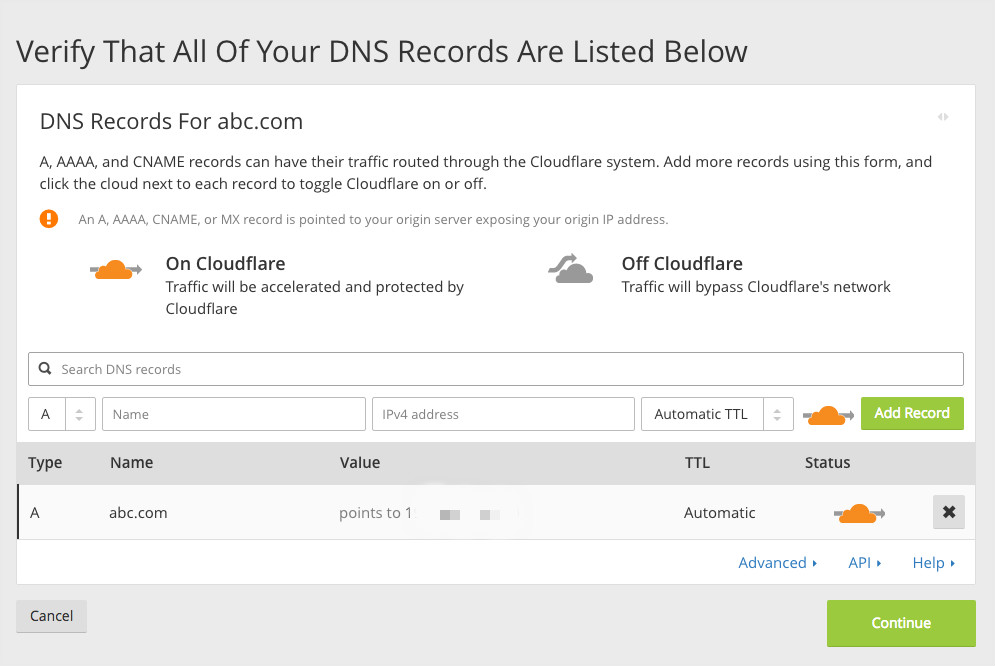
Step5
Select your Cloudflare Plan (Free)
Note: Free is enough for Basic User, the feature mention at the top of the post, Free Plan has covered.
Press “Continue” after Plan Selection.
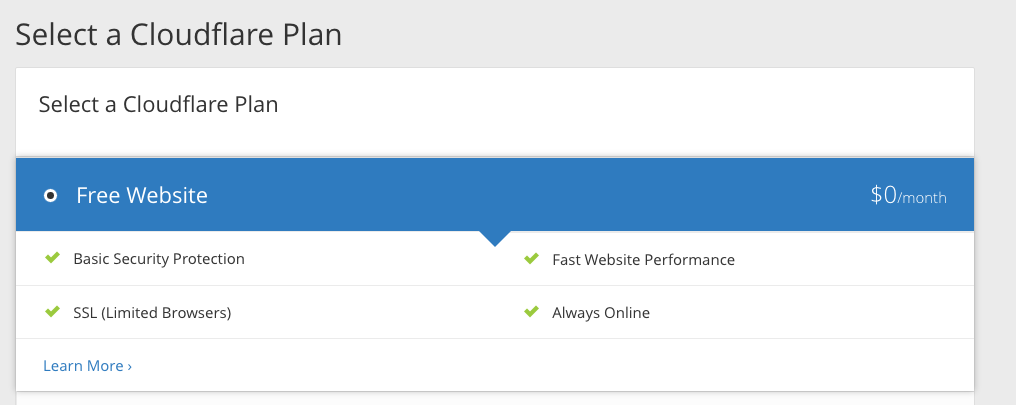
Step6
Setup Cloudflare NameServer address on your Domain registrar.
Press “Continue” after done setting Cloudflare NameServer on your domain registrar.
It will take up to few hours to move over to Cloudflare, You will recieve an email after its done.
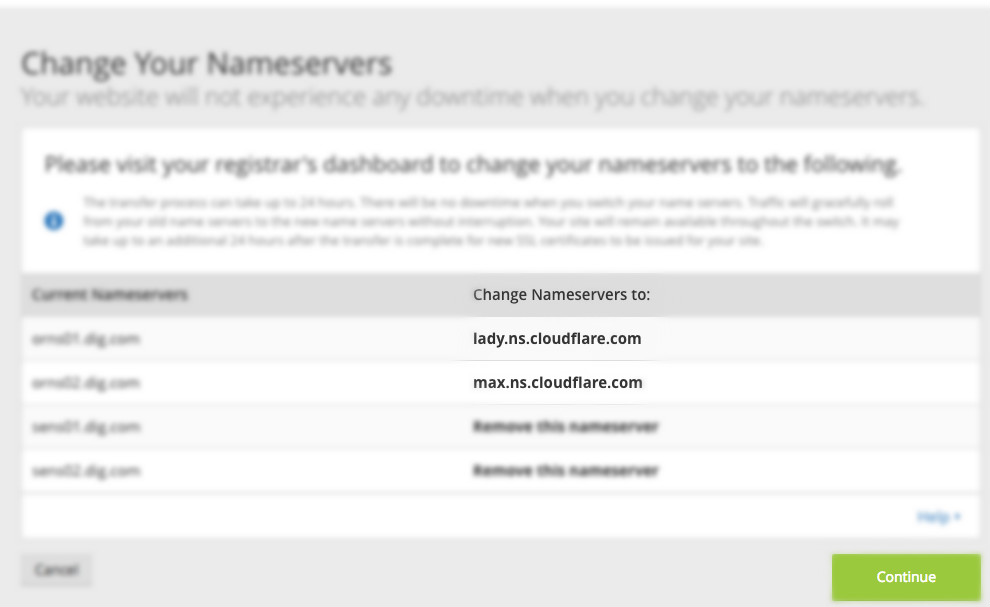
Below is a list of links to popular registrar knowledge base articles to help you change your nameservers accordingly, please reach out to your registrar if you have any questions:
Powerful features of Cloudflare
Website have high numbers of visitor on the same post or static page
Normally when you get a ton of visitor reach your website it will consume alot of cpu power and also ram, so basically your server will become slow and slow as long as the visitor keep coming in.
What we should do here are cache up the webpage/post that ton of visitor clicking.
Click on the “Page Rules” Button
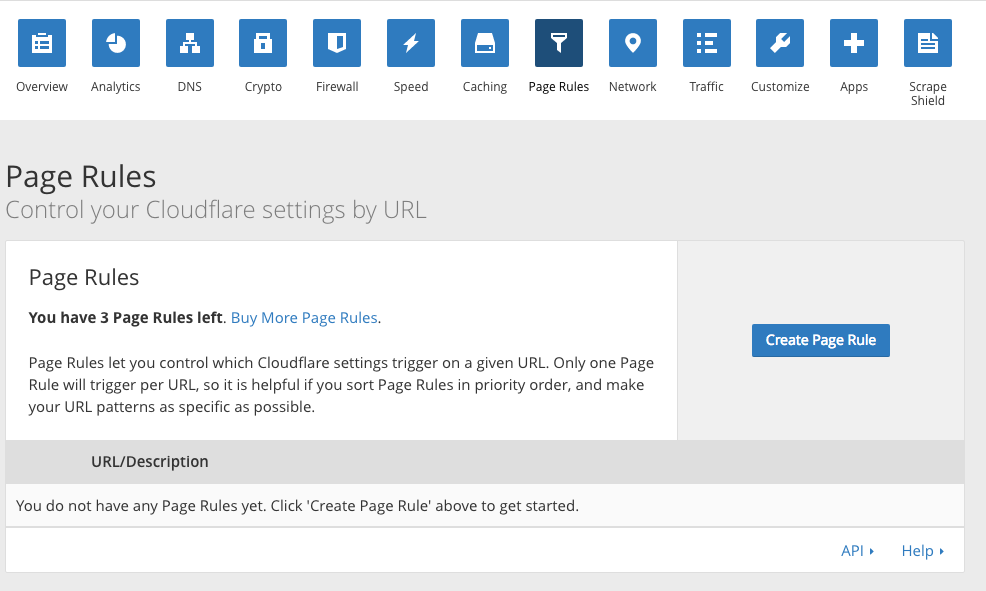
Press “Create Page Rules”
In this case we are setting a rules to fully cache up the whole linuxscriptshub.com
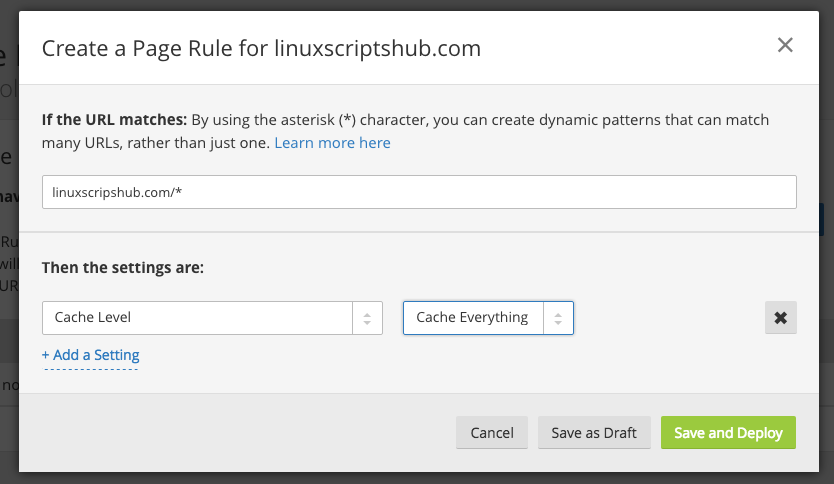
Press “Save and Deploy” and you are done.
With this setting all your static page will be cache by Cloudflare CDN and it wasn’t really hit your Origin server, means that your server are not going to deduce too much of CPU and Ram.
Website that require to hide up their origin server ip addresses
Some of the time we don’t want others to know what is our origin server ip address
Because it will maybe attack by other straight to the origin ip address.
So we can use Cloudflare to hide up the origin server ip address.
Click the Cloud Icon from “Grey” to “Orange” like above.
We are now completely using Cloudflare CDN and it is hiding your origin server ip address.
You can check the ip address by using nslookup command in your terminal or command prompt or some online tools like Mxtool.
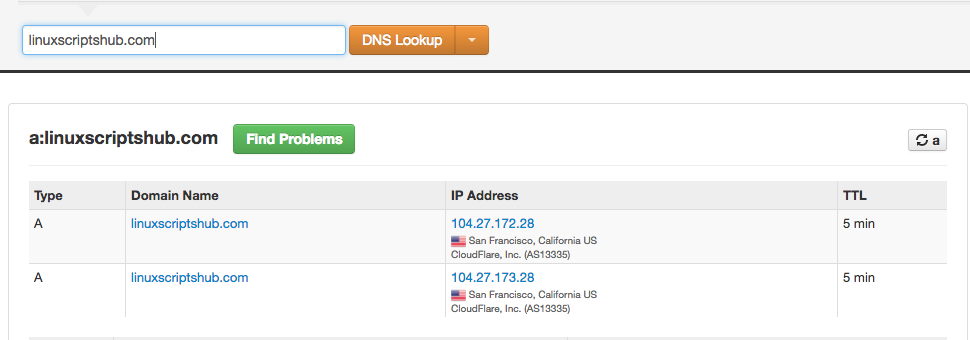
Website that need an Anti-DDOS protection for free
Some of the famous website like https://intel.malwaretech.com/ , recently are gaining lot of traffic because of Wanna Cry , they do using cloudflare under attack mode.Under Attack Mode on cloudflare
I’m Under Attack Mode should only be used when a site is having a DDoS attack. Visitors will receive an interstitial page for about five seconds while we analyze the traffic and behavior to make sure it is a legitimate human visitor trying to access your site.
Cloudflare under attack mode can be enable in cloudflare “Overview” tab
Select the Under attack mode like the diagram below
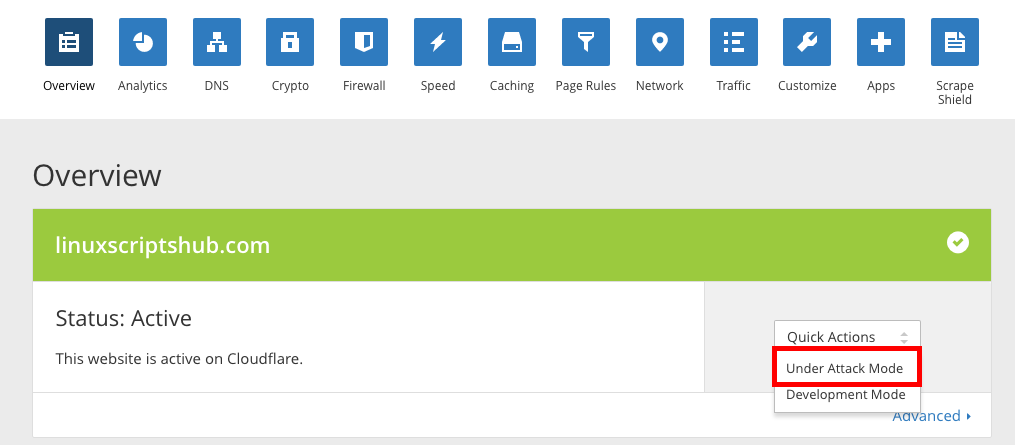
Website that need performance and security statistics report
Cloudflare also provide a basic web visitor analytics, Dns query report, security statistics report.
Its also showing out your website performance
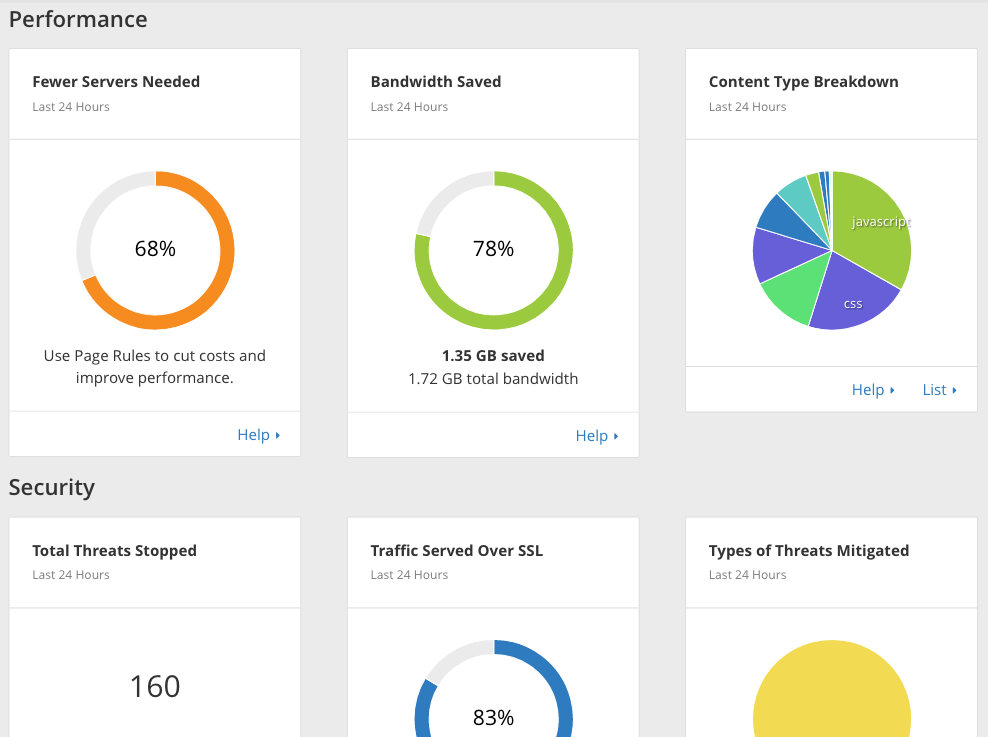
Website that need automatic configure http to https rewrite
Why do we need to changes from http to https on the databases?
Because if after you activate to https, without changes all your internal link on your website, you will get something warning by the browser that showing your that your site is not secure because of the mix content.
Which mean that you are running up a https site but with http content on it.
Normally for who that want to changes from http to https, if you are using wordpress, you have to changes your whole wordpress databases link from http to https, which is so tricky for beginner user.
You can enable cloudflare automatic rewrites by Pressing the “Cryto” Tab
Scroll down all the way until you saw something like the picture.
Activate It.
Note: Its will take a while to completely rewrite your http link.
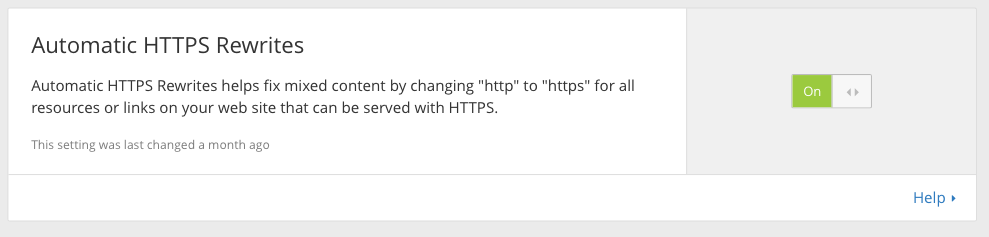
Website that need a WAF or Iptables for blocking client IP addresses that hit a URL pattern
Click on “Firewall” top of the page.
Iptables in Cloudflare are free, you can choose to whitelist a IP, or Block and Captcha.
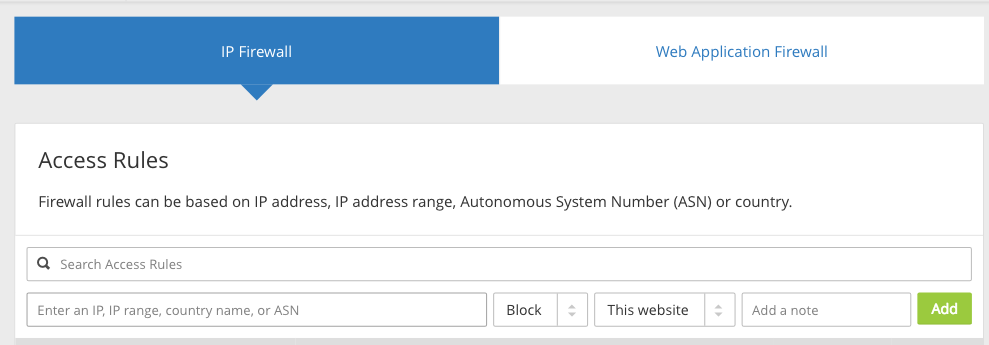
For Web Application Firewall you have to pay for it.
but you still free to enable the Browser Integrity Check for blocking threat.
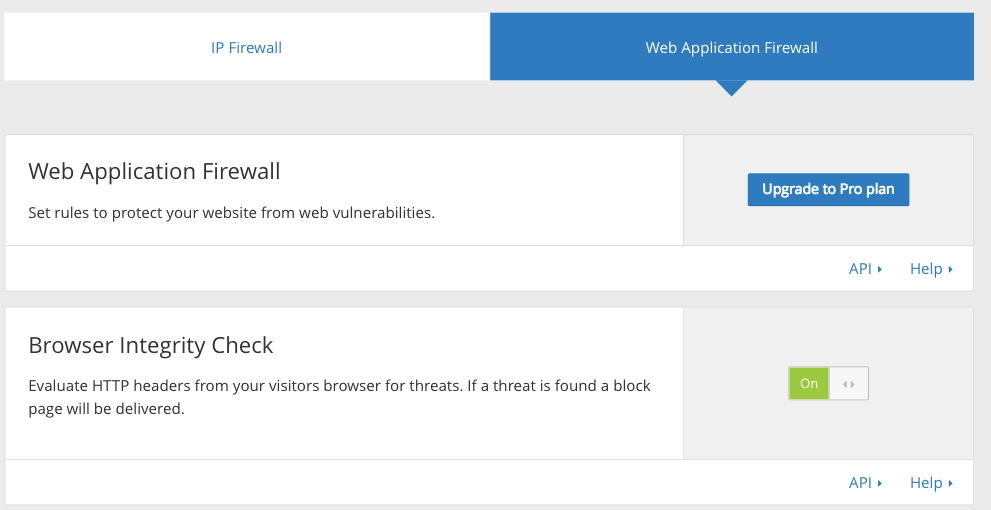
Website need to minify Java Scripts, HTML, CSS
Most of the time that cause a website become slow are because of loading Java Scripts, HTML, CSS content.
In Cloudflare you can actually enable to automatic minify all these content without changes any code of your website.
Press on “Speed” tick all the option like below.
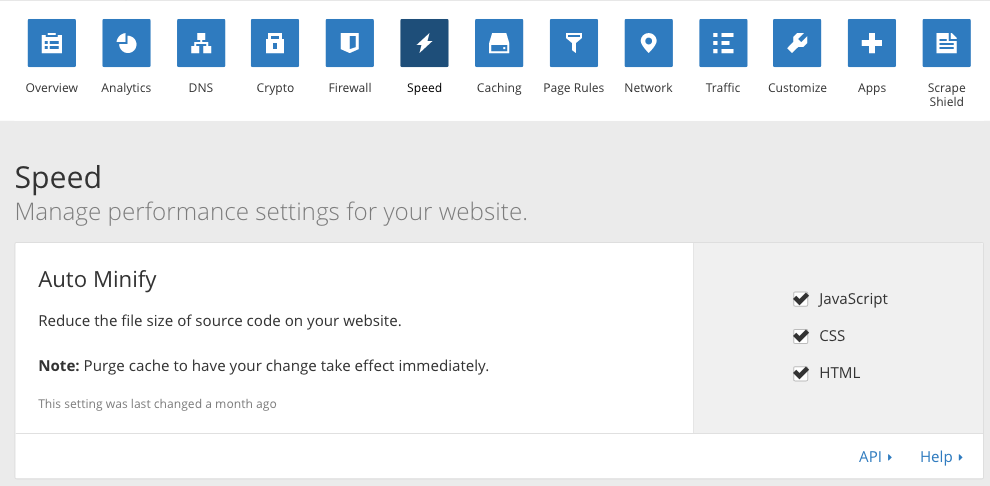
Website that need to prevent others stole your content image (Hotlink Protection)
To prevent someone using your image link on their site that makes your server high load.
We can enable Hotlink Protection in Cloudflare.
Press “Scrape Shield”
Scroll down until you get “Hotlink Protection”
Conclusion
Using a free cloudflare service that could protect you from the outside world and minify all your content is a such easy ways.
Feel free to leave a comment to let us know what you think about Cloudflare.
If you found out you having problem with Cloudflare, you can either Go to Cloudflare FAQ or you can try to reach us.

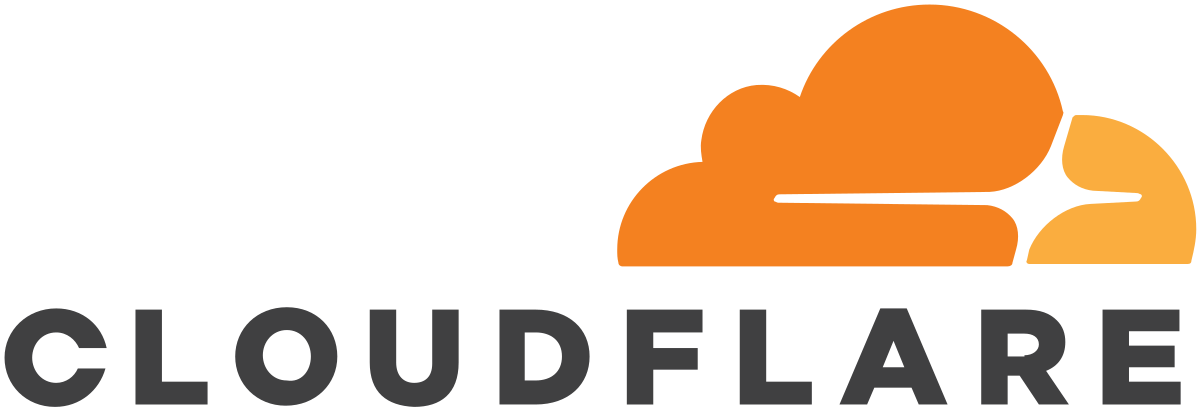
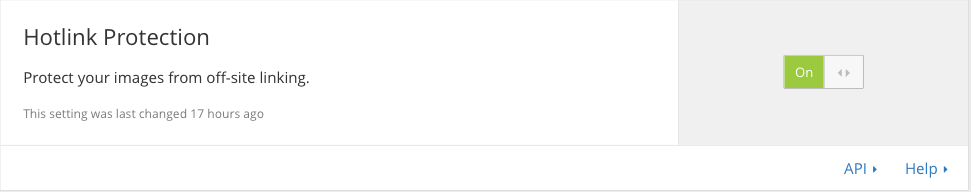


Leave a Reply
Want to join the discussion?Feel free to contribute!