How to find out which partition a File Belongs to In Linux
How do we find out which file are belongs to which partition on Linux Operating System?
I think all of us are Familiar with the Command DF
The df command displays information about total space and available space on a file system. The FileSystem parameter specifies the name of the device on which the file system resides, the directory on which the file system is mounted, or the relative path name of a file system. Try it as follows:
df df -k $HOME df -k /tmp df -m /path/to/dir
The syntax is as follows:
df df /path/to/directory df /path/to/file
In this example find out partition name for a file called /home/johnson/test.sh, enter:
$ df -T test.sh
Sample outputs:
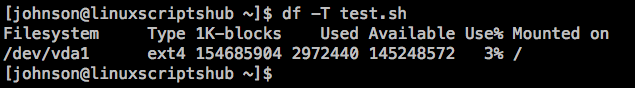
The above command indicates that the file called “/home/johnson/test.sh” belongs to /dev/vda1 partition. The following command only shows partition name:
df /home/johnson/test.sh | awk '/^/dev/ {print $1}'
OR
awk '/^/dev/ {print $1}' <<<"$(df /home/johnson/test.sh)"
Sample outputs:
/dev/vda1



Leave a Reply
Want to join the discussion?Feel free to contribute!