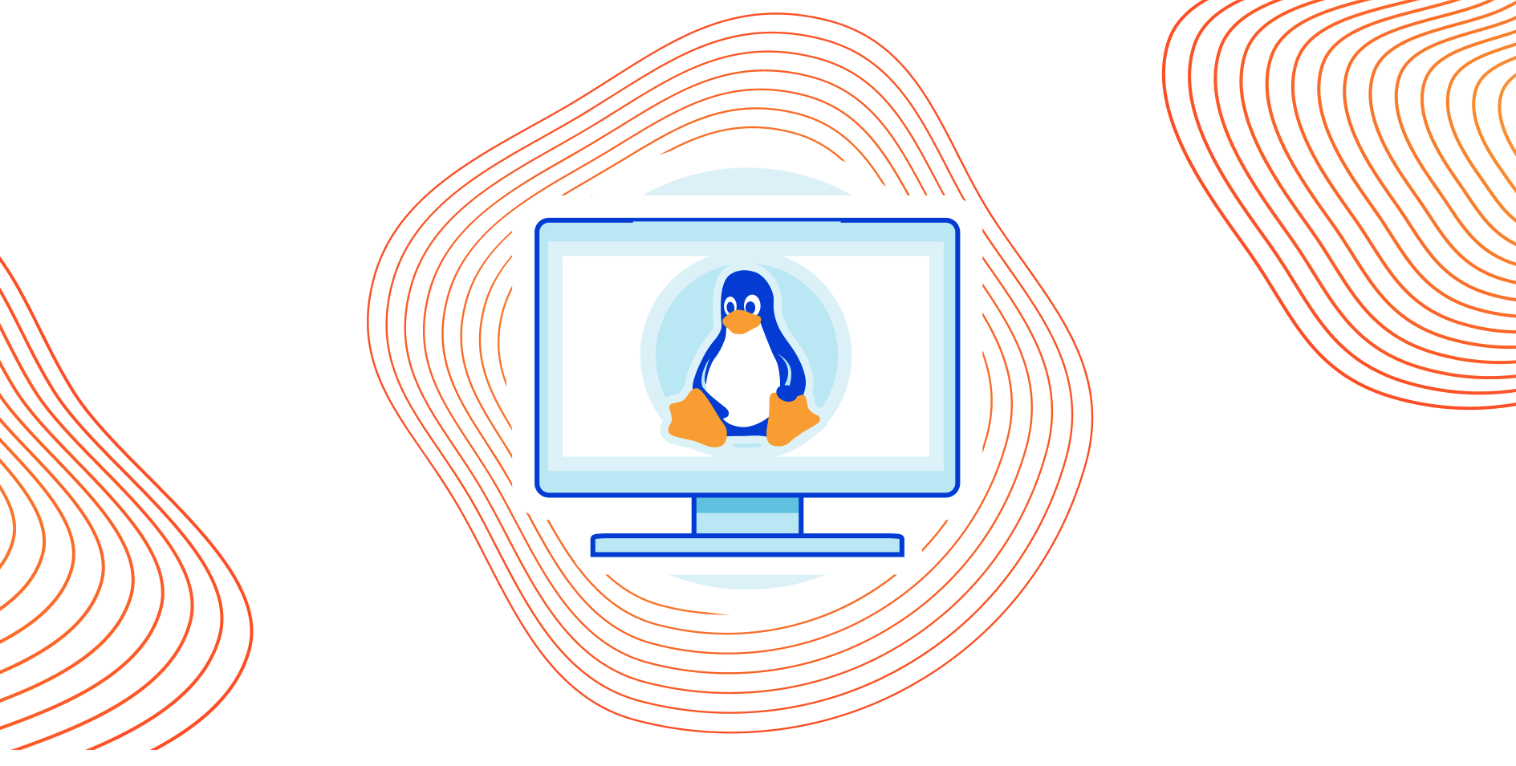
Image of Linux Security
Introduction
When it comes to IT security, Linux stands tall as one of the most reliable and secure operating systems. However, no system is completely invulnerable. To ensure the utmost protection for your Linux environment, you need to implement effective security strategies that make the most of its inherent strengths. In this blog post, we’ll explore key techniques and tools for optimizing Linux security, including firewall management, encryption, user management, security updates, and intrusion detection systems.
-
Firewall Management: Establishing a Robust Defense
A properly configured firewall is essential for Linux security. The default Linux firewall, iptables, is a powerful tool that can be customized to your specific needs. Here’s how to optimize your firewall:
- Regularly review and update your firewall rules
- Block all incoming connections by default, only allowing necessary services
- Implement a strict egress policy to control outbound traffic
For a more user-friendly experience, you can use GUI-based firewalls like GUFW, which provides a graphical interface for managing iptables rules.
-
Encryption: Safeguarding Your Data
Data encryption is critical for protecting sensitive information on your Linux system. To optimize Linux security, you should:
- Encrypt your hard drive using LUKS (Linux Unified Key Setup)
- Use HTTPS for securing web server communications
- Implement email encryption with GPG (GNU Privacy Guard)
- Secure your SSH connections with key-based authentication
-
User Management: Implementing Least Privilege Access
Proper user management is vital for maintaining Linux security. Ensure that users have access only to the resources they need, and follow these best practices:
- Create separate accounts for regular users and administrators
- Remove or disable unused accounts
- Limit root access by using the ‘sudo’ command
- Regularly review and audit user permissions
-
Security Updates: Staying Ahead of Vulnerabilities
Keeping your Linux system updated is crucial for maintaining a secure environment. Make sure to:
- Regularly update your system with the latest security patches
- Use package managers like apt, yum, or dnf for streamlined updates
- Enable automatic updates, if possible
-
Intrusion Detection Systems: Proactive Protection
Intrusion Detection Systems (IDS) monitor your Linux system for signs of malicious activity. They can detect and alert you to potential threats, allowing you to respond quickly. For optimal Linux security, consider using:
- Host-based IDS like AIDE (Advanced Intrusion Detection Environment) or OSSEC
- Network-based IDS like Snort or Suricata
Conclusion:
Linux security is a vital aspect of maintaining a robust and safe environment. By implementing these strategies – firewall management, encryption, user management, security updates, and intrusion detection – you can ensure your Linux system remains protected against potential threats. Don’t leave your Linux security to chance; take action today and fortify your system with these proven techniques.


 LinuxScriptsHub
LinuxScriptsHub