1. Update the system software packages to the latest version
yum -y update2. Install Nginx HTTP server from the EPEL repository using the YUM package manager
yum install epel-release
yum install nginx
3. Start Nginx web server for the first time and enable it to start automatically at system boot
systemctl start nginx
systemctl enable nginx
4. Allow web traffic on Nginx by updating the system firewall rules
firewall-cmd --zone=public --permanent --add-service=http
firewall-cmd --zone=public --permanent --add-service=https
firewall-cmd --reload
Note: For testing purposes, you can remove the firewalld and flush the iptables to open all connections. However, do not do this on a Production Server.
yum remove firewalld && iptables -F5. Verify Nginx server by accessing the default Nginx page
Visit http://SERVER_DOMAIN_NAME_OR_IP in your browser, replacing the placeholder with your server’s domain name or IP address. You should see the default Nginx test page.
Nginx Important Files and Directories
- Default server root directory: /etc/nginx
- Main Nginx configuration file: /etc/nginx/nginx.conf
- Server block (virtual hosts) configurations: /etc/nginx/conf.d
- Default server document root directory: /usr/share/nginx/html
6. Set up the cache for static content with Nginx
cd /etc/nginx/conf.d/ #changes directory
vim cdn.conf #create a config file with the content provided below
# Configuration content goes here
save and quit the file
7. Create a cache directory at /mnt/nginx/cdn (cache storage)
mkdir /mnt/nginx/cdn
chown -R nginx.nginx /mnt/nginx/
Conclusion: This is a basic CDN server setup for a single point within a country. To set up multiple servers in different countries to serve your clients, you will need to use the Nginx Geo module.
If you need further assistance or have questions, please feel free to reach out to us at linuxscritpshub@gmail.com.
Thank you for following our guide on setting up a static content CDN with Linux (Centos 7) using Nginx HTTP server.

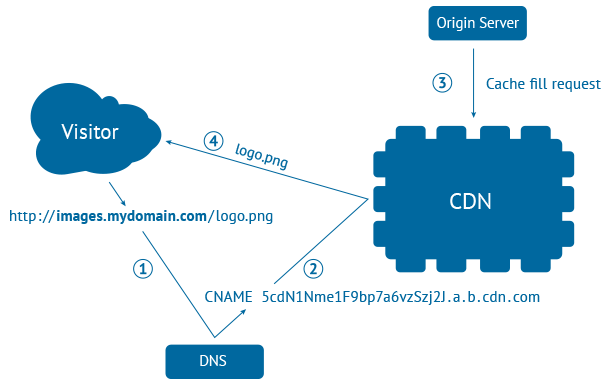



Leave a Reply
Want to join the discussion?Feel free to contribute!