Part : Nginx Installation and configuration
yum install epel-release yum install nginx
(start|stop|reload) list
service nginx start service nginx stop service nginx restart
http://IP check your website,got nginx webpage anot
if cannot open website ,please check you got allow iptables and disabled selinux ..
Nginx HTTP Configure :
vim /usr/local/nginx/config/product.conf
upstream product {
server 127.0.0.1:8080
}
server {
listen 80;
server_name xxx.com;
root /web/product/;
index index.jhtml index.html index.htm index.jsp;
charset utf-8; access_log logs/product.log ;
location ~ ^/(WEB-INF)/ {
deny all;
}
location / {
include proxy.conf;
proxy_pass https://product;
}
error_page 404 404.jsp;
error_page 500 502 503 500.jsp;
}
Nginx HTTPS Configure :
vim /usr/local/nginx/config/product.conf
server {
listen 443 ssl;
ssl_certificate ssl/product.crt;
ssl_certificate_key ssl/product.key;
ssl_session_cache shared:SSL:20m;
ssl_session_timeout 4h;
ssl_session_tickets on;
ssl_stapling on;
ssl_stapling_verify on;
ssl_trusted_certificate ssl/startssl/trustchain.crt;
resolver 8.8.8.8 8.8.4.4;
server_name xxx.com;
root /web/product/;
index index.jhtml index.html index.htm index.jsp;
charset utf-8;
access_log logs/product.log;
location ~ ^/(WEB-INF)/ {
deny all;
}
location / {
include proxy.conf;
proxy_pass https://product;
}
error_page 404 404.jsp;
error_page 500 502 503 500.jsp;
}
Proxy HTTP Configure :
vim /usr/local/nginx/conf/proxy.conf
proxy_redirect off; proxy_set_header Host $host; proxy_set_header X-NginX-Proxy true; set_real_ip_from 0.0.0.0/0; real_ip_recursive on; real_ip_header X-Forwarded-For; proxy_set_header X-Real-IP $remote_addr; proxy_set_header X-Forwarded-For $proxy_add_x_forwarded_for; proxy_connect_timeout 300; proxy_send_timeout 300; proxy_read_timeout 300; client_max_body_size 30m; client_body_buffer_size 256k; proxy_buffer_size 256k; proxy_buffers 4 256k; proxy_busy_buffers_size 256k; proxy_temp_file_write_size 256k;
add include at nginx configure file /usr/local/nginx/conf/nginx.conf
include /usr/local/nginx/conf/config/product.conf; service nginx restart
add HTML WEB PAGE
mkdir -p /web/product vim index.html
I M SYSTEM ADMIN
I M SYSTEM ADMIN.
Nginx Log Rotate Configure :put at /root/bin
#!/bin/sh
P1="product"
P2="logserver"
log_dir="/usr/local/nginx/logs"
time=`date +%Y%m%d`
/bin/mv ${log_dir}/$P1.access.log ${log_dir}/$P1.access.log.$time
/bin/mv ${log_dir}/$P2.access.log ${log_dir}/$P2.access.log.$time
/bin/mv ${log_dir}/error.log ${log_dir}/error.log.$time
#Ensuring nginx.pid in this path,otherwise,pls changed.
kill -USR1 `cat /var/run/nginx.pid`
Part 2: JDK
Check whether java installed:
#java -version # yum list installed | grep java
Downalod java version 1.6:
http://www.oracle.com/technetwork/java/javase/downloads/jdk6u38-downloads-1877406.html
Installation:
extract jdk to /opt mv jdk1.6.0_38 jdk
setup environment variable – add in /etc/profile
# vi /etc/profile,
add to ( export PATH Above ):
JAVA_HOME=/opt/jdk export JAVA_HOME CLASSPATH=.:$JAVA_HOME/lirootb:$JAVA_HOME/jre/lib export CLASSPATH JRE=$JAVA_HOME/jre export JRE PATH=$JAVA_HOME/bin:$JAVA_HOME/jre/bin:$PATH export PATH
Source and check java
#source /etc/profile # java -version
Part 3: tomcat 6 installation and configuration
download binary package add /opt
cd /opt http://tomcat.apache.org/download-60.cgi
extract to /opt
vim /opt/tomcat/conf/server.xml
Find to this line uncommand
save and exit /opt/tomcat/bin/startup.sh
http://IP:8080 check your website if cannot open website ,please check you got allow iptables and disabled selinux ..
Configure your website
vim /opt/tomcat/conf/server.xml
Find this at server.xml and edit
m1881.com
save and exit
restart tomcat
/opt/tomcat/bin/shutdown.sh /opt/tomcat/bin/startup.sh
http://IP:8080 check your website
Hide tomcat Version
vim /opt/tomcat/bin/catalina.sh start on line 471 add # elif [ "$1" = "version" ] ; then to line499 # exit 1
check tomcat version
/opt/tomcat_xxx/bin sh version.sh
Part 4: Install APR、tomcat-native – optimize java performance setting
yum -y install apr apr-devel openssl-devel
tomcat configure apr
extract:
cd /opt/tomcat_xxx/bin # tar xfvz tomcat-native.tar.gz
Install and configure
# cd tomcat-native-xxx-src/jni/native/ # ./configure --with-apr=/usr/bin/apr-1-config --with-java-home=$JAVA_HOME # make && make install
Check APR (/opt/tomcat/log/catalina.out)
if APR running will found log below in catalina.log INFO: Loaded APR based Apache Tomcat Native library … found not files
Edit tomcat catalina.sh (located on the /opt/tomcat_xxx/bin)
# cd /opt/tomcat/bin/ #vi catalina.sh insert according server's RAM: JAVA_OPTS='-server -Xms2048m -Xmx2048m -XX:PermSize=1024M -XX:MaxNewSize=1500m -XX:MaxPermSize=2048m -Djava.awt.headless=true -Dcom.sun.management.jmxremote -Dnetworkaddress.cache.ttl=60 -Dsun.net.inetaddr.ttl=60' CATALINA_OPTS="$CATALINA_OPTS -Djava.awt.headless=true -Djava.library.path=/usr/local/apr/lib”
Part 5: Cronolog Download , Install , configure tomcat to use cronolog
# wget http://pkgs.fedoraproject.org/repo/pkgs/cronolog/cronolog-1.6.2.tar.gz/a44564fd5a5b061a5691b9a837d04979/cronolog-1.6.2.tar.gz # tar xfvz cronolog-1.6.2.tar.gz # cd cronolog-1.6.2/ #./configure # make && make install
Test installation :
# cronolog -h
Following steps implements daily log truncation on Tomcat
Stop tomcat
# killall java
Edit catalina.sh
# cd /opt/apache-tomcat-6.0.24/bin/ # vi catalina.sh
Replace the 2 occurences of:
* org.apache.catalina.startup.Bootstrap "$@" start >> "$CATALINA_OUT" 2>&1
To:
* org.apache.catalina.startup.Bootstrap "$@" start 2>&1 | /usr/local/sbin/cronolog "$CATALINA_BASE"/logs/catalina.%Y-%m-%d.out >> /dev/null &
Also comment/remove out below line since it is no longer necessary:
* touch "$CATALINA_OUT"
Startup tomcat
/opt/tomcat/bin/startup.sh
Part 6: Auto Startup Tomcat Configure
#vi /etc/rc.local , Add : /opt/tomcat_xxx/bin/startup.sh
Part 7: Auto Startup Nginx Configure
chkconfig nginx on
Part 8: Configure nginx logrotate and tomcat logrotate at Crontab -e
59 23 * * * /root/bin/nginx_logrotate.sh 0 3 * * * /usr/sbin/tmpwatch -afvd 240 /usr/local/nginx/logs/; /usr/sbin/tmpwatch -afvd 240 /opt/tomcat*/logs/;/usr/sbin/tmpwatch -afvd 240 /opt/logs/ >>/var/log/messages 2>&

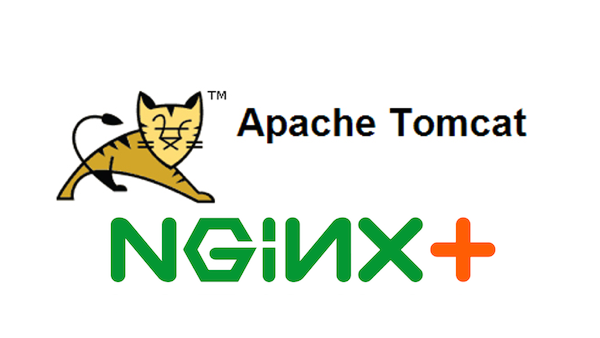


Leave a Reply
Want to join the discussion?Feel free to contribute!