How to update openssl 1.1.0 in Centos 6.9/7.0
Check openssl version
openssl version OpenSSL 1.0.1e-fips 11 Feb 2013
or this:
yum info openssl
Name : openssl
Arch : x86_64
Epoch : 1
Version : 1.0.1e
Release : 60.el7_3.1
Check openssl location before you proceed the upgrade
which openssl /usr/bin/openssl
we have to softlink back to this path after we upgrade the openssl.
Install openssql 1.1.0 from sources
1. Download and extract:
cd ~ wget https://www.openssl.org/source/openssl-1.1.0f.tar.gz tar -xzf openssl-1.1.0f.tar.gz
2. Compile and install:
cd openssl-1.1.0f ./config make sudo make install
Now if you try to run openssl, you will get this error:
/usr/local/bin/openssl version /usr/local/bin/openssl: error while loading shared libraries: libcrypto.so.1.1: cannot open shared object file: No such file or directory
To fix it, we need to do the next step.
3. Create links to libssl:
sudo ln -s /usr/local/lib64/libssl.so.1.1 /usr/lib64/ sudo ln -s /usr/local/lib64/libcrypto.so.1.1 /usr/lib64/
4. Finally create link to new openssl
sudo ln -s /usr/local/bin/openssl /usr/bin/openssl_latest
Here I called it ‘openssl_latest’, you can change it to whatever you want.
5. Now let’s check version of our ‘openssl_latest’, which should be ‘1.1.0f’ at the time of writing:
openssl_latest version OpenSSL 1.1.0f 25 May 2017
Additional tips
you can also rename the old openssl and rename the latest openssl to the old name.
cd /usr/bin/ mv openssl openssl_old mv openssl_latest openssl
Thanks for using LinuxScriptshub.com

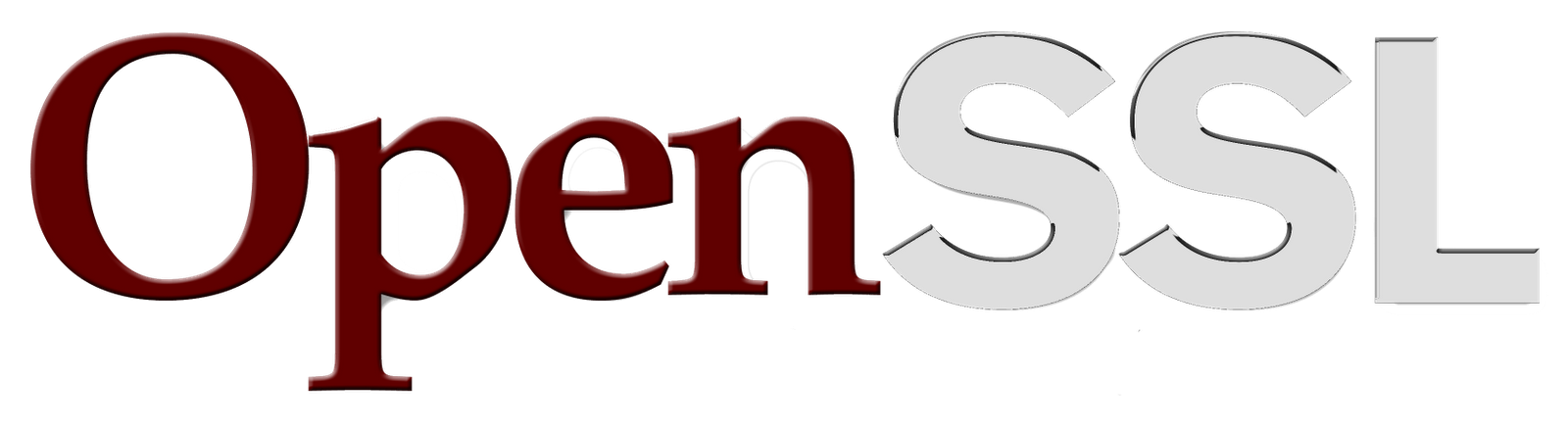


Leave a Reply
Want to join the discussion?Feel free to contribute!